Tag: Apple
I need a flux capacitor to fix this…
I recently wrote an article for TidBITS about the app’s resurrected text-box-linking feature. A reader responded with complaints about Pages 7:
Whatever, it is still the most ignorant word processing software. I can open a document in Word I made in 2007 with office 2016- with Pages no way. I have to update to a more recent version. That’s not just cloudy it’s ridiculous and nobody I know who uses a Mac uses Pages. If they would have made it backwards compatible then it would be a viable software. But as we know Apple only does things (basic word) to their convenience on many levels.
I responded to the “backwards compatible” complaint:
I just dug up an old Word .doc file of mine that was last modified in 2004 and had no problem opening it with Pages 7. I can also open files made with Pages 4 in Pages 7. The rumors of Pages’ lack of backward compatibility may be exaggerated.
Turns out, this reader had a…unique…interpretation of what backward compatibility entailed:
Pages 3.0.3 will not open documents created with later Pages. That’s a problem.
Pages 3.0.3 was released 10 years ago. I suppose I could climb into my Delorean, travel to Apple in 2007, and deliver the Pages 7 file format specs to the Pages 3 development team, but that almost certainly would split the timeline and cause serious instability in the multiverse. So I probably won’t.
I guess the disgruntled reader wins this round.
“I Do Not Know”
Lauren Goode, at writer at The Verge, says that Apple’s forthcoming watchOS 3 is “an admission that Apple had it all wrong when it came to interactions on the first-generation Apple Watch.” It is no such thing, although the headline makes for great clickbait!
With the first release of the Apple Watch’s OS, Apple got some things wrong and some things right, just as most developers do when they release a brand new product. Designing a user experience is an inexact science. Sure, there are protocols and methodologies for doing it that have a deep grounding in psychological and behavioral research, but all employing them does is get your product closer to delivering a good user experience the first time out of the box.
It’s only when a product has been in use for a while in a large and diverse user population can the developers see more of the pain points their initial design had, and then devise ways to mitigate them. Apple addressed some of them in watchOS 2, and has addressed more of them in watchOS 3.
Goode says that watchOS 3 “requires fewer swipes and taps and less wait time just to get an app going. Why wasn’t it like this before? I do not know.”
I do know. Anyone with actual consumer software development experience does.
Why doesn’t Goode know this? I do not know.
El Capitan and Fullscreen Spaces
In the bad old days (i.e., the day before yesterday), when you made an app fullscreen on your Mac, the fullscreen app got added to a space in Mission Control at the far right. That was fine for users who never had more than one desktop space in Mission Control (that is, just about everyone). However, I usually have six or seven desktop spaces in play at any time, so if I were working on something on, say, my first desktop, and had to get to the fullscreen space, I would have to navigate through all the other spaces via the keyboard (Control + ← or Control + →), or show the Mission Control bar and mouse over to it. Like a savage.
El Capitan, however, allows you to make and position a fullscreen app beside whichever Mission Control desktop you like: just grab the app’s window and slam it against the top of the screen, then drag its thumbnail beside the desktop space you want it to neighbor.
Here’s a video that shows how it works.
An accumulation of small pleasures
Now that I’ve been wearing my new Apple Watch for more a week, I’m beginning to get a better idea of its virtues, its limits, and how it fits into my life. I’ve already discovered that I don’t need the Apple Watch, but that I’m very happy to have one.
I don’t need one because the device offers no special features or functionality that I didn’t already have available to me in other ways. My old Timex told me the time and offered a stopwatch when I needed one, and for the rest there was my iPhone, which (aside from also doing clock and stopwatch duty) already handled phone calls, messages, email alerts, Apple Pay, Apple TV and iTunes remote control, weather reports, Major League Baseball score updates, and even rudimentary fitness tracking.
What the Apple Watch does is to act as digital WD-40: so many little things become so much more frictionless with it.
- I don’t get many phone calls, but when I do, they often occur at the most inconvenient times, times when my phone is nearby but not ready to hand, such as when I’m preparing a meal or visiting the smallest room in my apartment.. With my Apple Watch, I can answer the call or send it to voicemail and not have to wonder who rang me.
- Same with messages and email alerts: with my iPhone and iPad and Mac all chiming at once when a digital communique comes in, it’s really tempting to drop everything and get to the nearest device to find out what just arrived. Now the nearest device is strapped to my wrist, and I only have to lift it to see what’s what.
- I don’t use Apple Pay much, but when I do, paying with the Apple Watch is less stressful and troublesome than with my iPhone: I always feel a small worrisome fear that I could drop my phone while fumbling it from my pocket to the NFC reader, but I know my Apple Watch can’t fall to the floor and smash while I’m trying to buy a chipotle chicken panini at my local Panera.
- I have an iPad, an iPhone, and an Apple TV Remote that all can control my Apple TV or iTunes player, and they all can do more than the Apple Watch Remote app. But I usually don’t need that extra functionality: I mostly need to pause what’s playing (or play what’s paused) or adjust the volume, and the Apple Watch app does those things just dandy. It also lets me know what I’m listening to for those times when I’m working at my Mac and iTunes is buried two Mission Control desktops away while it shuffle plays my whole music library: I just raise my wrist to see.
- The iPhone Weather app is great, and it gives me a sad 😢 when I’m using my iPad and want to check what conditions are like out in the Big Blue Room. Now I have weather reports always at hand…literally.
- I love MLB Baseball’s Game Day app and the wealth of information it provides. But when I just want to check the score of the current Dodger game (or find out when it starts), all I need do is take a quick Apple Watch glance.
- As for fitness…. I am by nature a sedentary person, almost sessile, really, but lately I’ve been trying to go for more walks (I do live in a very walkable neighborhood, just a mile away from the bluffs overlooking Santa Monica Bay). The iPhone Health app has been great for keeping track of how much walking I’ve done on a given day. But the Apple Watch Activity app does an even better job of keeping me up to date on my peregrinations, and its gimmicky achievement rings really do provide me with just a little extra incentive to abandon my desk or sofa more often. Nor do I need to open an app to see it: the activity summary is a complication right on the watch face. Ironically, I put more effort into improving my fitness the less effort it takes me to track it.
The Apple Watch does not provide a single killer feature. Rather, the accumulation of small conveniences and pleasures that it provides is its actual killer feature, and one that you can’t demo.
It only emerges when you live with the watch day after day.
Album covers as seen through a shower door
When you play music from your iTunes library, the Remote app on the Apple Watch shows the album cover behind the controls. However, a translucency effect renders the cover an unrecognizable blur.
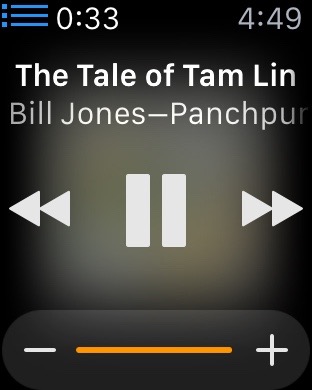
I applaud Apple’s attempt to give the user some additional visual feedback in the Remote app, but the execution…? Meh.
“It‘s a goddamn piece of hardware”
“This isn’t a vision quest or zen retreat. It’s a goddamn piece of hardware.”
So said a friend of mine as he expressed his frustration with using his new Apple Watch. And he was right. It is just a piece of hardware.
The problem is there are lots of different kinds of hardware, with all sorts of differing capabilities and ways to use them. You need to know what kind of hardware an Apple Watch is before you can use it comfortably…or, for that matter, decide if you care to use it at all.
More than anything else, an Apple Watch is an iPhone peripheral, designed to give you quick access to some (not all, just some) of the information, and some of the capabilities, that your iPhone provides. An Apple Watch does this by acting like a wristwatch.
And that leads us to its interaction model.
The wristwatch interaction model has never been about interacting deeply. It has been about giving you bits of information, quickly, while you’re doing something else. With a traditional watch, you look at it, see what time it is, then get right back to what you were doing. If you get sucked into fiddling with it, trying to get things done with it, you are doing it wrong. The only times you do much more with a watch than check the time (or maybe, for owners of advanced wristwatches, start and stop a timer) is when you are winding it or setting it.
That’s the basic interaction model on which the Apple Watch builds. You may spend some time from time to time setting it and winding it (that is, configuring its various options and charging it), but, beyond that, for the most part you just use it to quickly check the time (or weather, or current stock prices, or your schedule, or your location, or your pulse, and so on) while you’re doing something else.
Yes, an Apple Watch does have communication capabilities (texting, phoning) that require more lengthy interactions, but the Apple Watch’s form factor and interaction model really only permit the use of these capabilities, they don’t encourage their use. To use these more interactive capabilities comfortably, it’s best if you use them for short interactions only — not for deep heart-to-heart conversations with your beloved or for dictating your last will and testament. Think quick call, a short missive. Hit and run interactions.
If you attempt anything more complex than that with an Apple Watch, you will end up frustrated. And you needn’t because, remember? — an Apple Watch is a peripheral for your iPhone. Pull that device out of your pocket and use it.
A Matter of Time
When I placed my pre-order for the Apple Watch, this is what I first saw:
It continued to show the delivery date range of 4/24-5/8, even after the initial date of 4/24 had passed. That was somewhat distressing because it implied that the system wasn’t even bothering to track the order status but just displaying a canned status report.
After my credit card was charged, on 4/27, the status changed to this:
This was no longer distressing, but it was annoying, because the earliest possible date in the date range had already passed, so it just seemed like a bit of programmatic incompetence.
The correct thing for the order system to do once the initial date in the delivery range has passed is simply not to include the first date in the range. Rather, it should say, in the case of the second status form shown above, that delivery will take place “by 5/8”. Including the original date in the range is useless information.
Update: Of course, this makes it all better.
Mainspring and Fall
A unplanned collaboration via email:
MICHAEL, are you grieving
Over Apple Watch not shipping?
This bright thing of man you
With your old heart care for, can you?
Ah, as the year grows older
That lack will make you smolder
By and by. And pout. And sigh
As, watchless, weeks and months go by,
And so you will weep and know why.
Now no matter, Cohen, the name:
False watch springs are the same.
Nor face had, no nor hands, expressed
What Mickey heard, Minnie guessed:
It is the pause man was born for,
It is Apple Watch you mourn for.
EBK-MEC
Apple Watch—First Impressions
My Apple Watch, a 42mm Space Gray Sport, is still in the Apple Store’s “processing” phase and hasn’t yet been shipped, but because everyone else is already posting their first impressions, I would be disappointing my massive fanbase if I didn’t post mine.
So far, it’s a mixed bag:
- It’s much lighter than I expected: I can’t even feel it on my wrist.
- Battery life seems excellent. It hasn’t needed a new charge yet.
- App loading appears to be broken.
- The Taptic Engine is beyond feather-light. I haven’t noticed a single tap.
- The learning curve is swift.
- So far, no alerts to stand up, perhaps because I work at a standing desk. Will investigate further.
- Siri doesn’t listen.
As I become more familiar with how it fits into my daily life, I’ll be back to post more.